Setup is not trusted by web browser
Due to the nature of our application, it is often flagged as unsafe or untrusted by many web browsers. We are working on reporting our product as safe so that it is easier to download and install, but in the meantime you may have to take extra steps to get your downloaded software.
Microsoft Edge will display the following warning when downloading the Setup file.
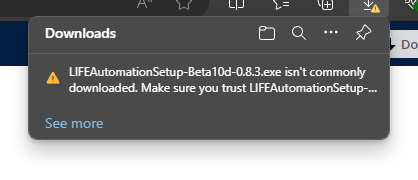
You must manually keep the file in order to open it.
Hover over the warning under Downloads, then click on the three dots that appear.
Click Keep.
Click Show more, then Keep anyway.
The Setup file will now continue to download. Once it is done, click Open file.
To help us improve the download process, you may also report the file as safe to Microsoft so the warning is not displayed in the future.
If you have not already followed the instructions to keep the file, hover over the warning under Downloads, then click on the three dots that appear. If the file has already downloaded, right-click on the download under the Downloads menu.
Click Report this file as safe. This will open a Feedback to Microsoft webpage.
Select I think this is a safe website
Under Enter the characters you see, type the characters that are generated in the box above.
Click Submit. Thank you for reporting this file as safe!
Google Chrome might display a warning based on your security settings. Learn more in the article below.
Mozilla Firefox might display a warning based on your security settings. Learn more in the article below.
What to do if you can't download or save files | Firefox Help
Your browser might display a warning when downloading the Setup file. Refer to your browser's documentation for more details.